Example: Wordpress would run happily on a 256 MB VPS.
People are running 64-96 MB VPS plans all the time for specific purposes (static site, VPN, backup DNS).
If you are just starting out, don't get more than 256 MB VPS package.
How to determine the amount of RAM needed for my VPS?
++ Before you buy your VPS package/service, you can determine the predicted base RAM needed to run your applications/services by using a virtualization software to prepare a staging server where you can install your favorite operating system (e.g. Ubuntu) and all the services you would be using on your VPS instance such as the de facto standard LAMP stack.
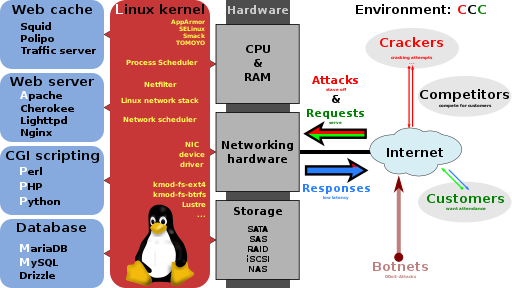
You can see that I wrote the baseRAM usage and not the running RAM usage, I mean by base, the amount of RAM consumed by the operating system services + the amount of RAM consumed by your installed services/applications (e.g. Webserver + Database server + Scripting language etc.) after a fresh restart/install. By running RAM I mean the amount of base RAM in addition to the RAM consumed by usage of your installed services, that usage varies widely and depends on your situation: 1. How many visitors you get?
++ More visitors could mean more memory consumed but that depends on the following question.
2. How much of your content is dynamic?
++ If many of your pages/content are dynamic, that means you will need more memory. If you have many static content, you should expect lower memory usage.
I'd say if your base RAM is BM, then your running RAM preferably should be RM = BM+50% of BM. So if you installed everything you need and found that your used memory is 188 MB then your running memory should be 188 + (188*0.5=94) = 282, you won't find a VPS package with that number unless it is a custom package/plan, so you get the closest plan to your number, in the example that would be a 384 MB plan.
How to find out your base RAM usage?
++ After you finish installing everything you need, restart your VM, use the free -m command to get the amount of your used memory. See here & here for more information.
VirtualBox is one of these virtualization software that can get you up and running as fast as you can get the operating system image/ISO/DVD. Follow this tutorial to install Ubuntu inside a Windows machine using VirtualBox but keep in mind that you would need to download the server image and not the desktop image, as you won't need any of the graphical interfaces and the fact that it would totally mess up your base memory usage because you don't normally use full GUI desktops in your VPS package/plan.
No comments:
Post a Comment